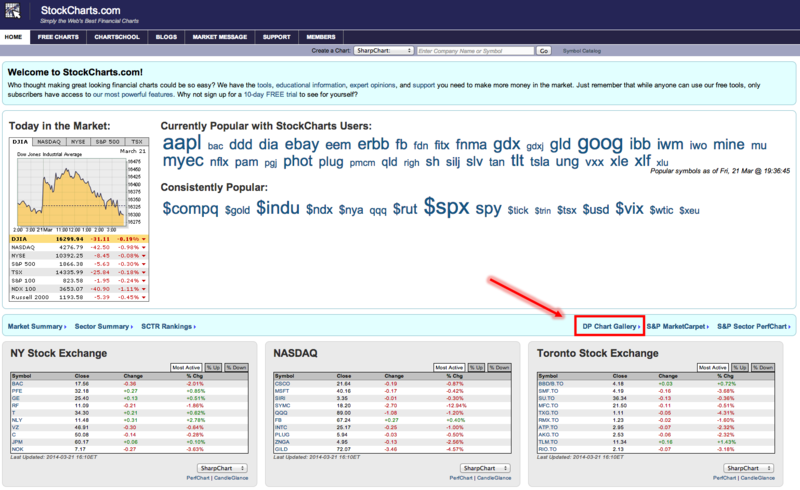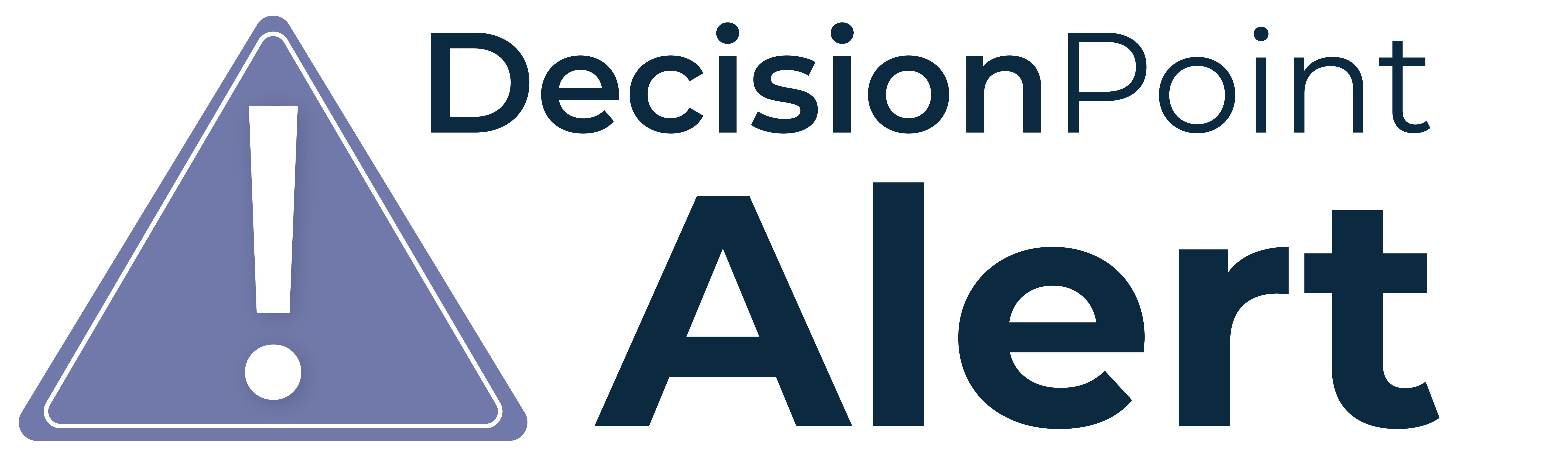

So here goes!
#1 Log in to your new StockCharts.com account, making sure the "Log Me In Automatically Next Time" box is checked. You can find even more information about the benefit of logging in and how to do it by clicking here to read one of my recent blog articles on this subject. If you can't find your StockCharts.com login credentials, contact Customer Support.
#2 Create a DecisionPoint chart in SharpCharts and save that ChartStyle as your "default".
I wrote, in my humble opinion, a great article on how to save DecisionPoint ChartStyles that you should definitely take the time to read. Not only does it help you to create (or copy) our DecisionPoint.com ChartStyles and save it as your "default", it also explains how to customize your CandleGlance view. Something that I bet many Stockcharts.com subscribers don't know how to do yet.
#3 Visit the DP Chart Gallery here on Stockcharts.com and bookmark it in your browser!
You can get to the DP Chart Gallery by clicking on the link from the homepage, or clicking right here.
Make sure to bookmark it in your browser for fastest access.
#4 Install the DecisionPoint ChartPacks.
The new ChartPacks released on StockCharts.com contain nearly all of DecisionPoint.com's indicator charts as well as other useful charts, like those in the "Intraday" ChartPack. Here is an article that will walk you through step-by-step on how to download a DecisionPoint ChartPack. To get started, go to the "Your Account" page and find the DP ChartPacks at the bottom of the page, click on "install".
#5 Send us Feedback.
Many of you have sent us your questions, concerns, likes and congratulations. It is your feedback that will make this merger not only work, but can lead to innovations and ideas that the transition team had not yet considered. So if you have feedback regarding the merger, click here to contact Customer Support.
So hop to it, subscribers, your "To Do" list is above.
Happy Charting!
Erin