What's New
BAINBRIDGE RELEASE | JULY 2022
Summer is off to a hot start here at StockCharts with a huge collection of dynamic new tools and features that just rolled out around the site as part of our "Bainbridge" product release. We've put together some highlights below to help you learn more about all that's included in our latest update.
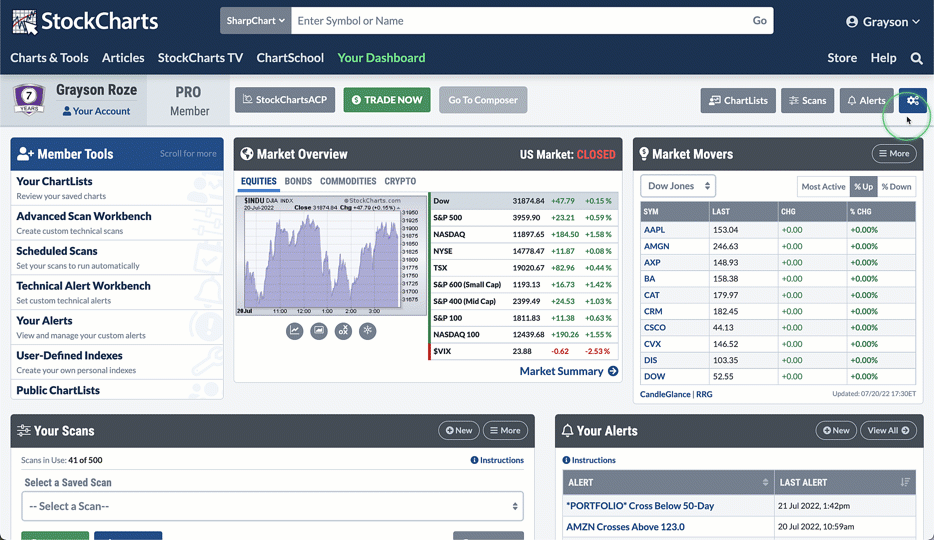
DASHBOARD
“Chart Panels” Row Puts Your Most Important Charts On Your Dashboard
You now have the ability to pin up to three of your most closely-followed charts right on Your Dashboard when you enable the optional "Chart Panels" row from the Dashboard Preferences window.
Each "Chart Panel" gives you the option to select an existing chart already saved to one of your ChartLists, or enter any symbol and select a ChartStyle to view a new chart you want to follow.
Once set, the charts you position on the Dashboard will be there waiting for you each time you return, allowing you to follow even more of the markets right from a single page.
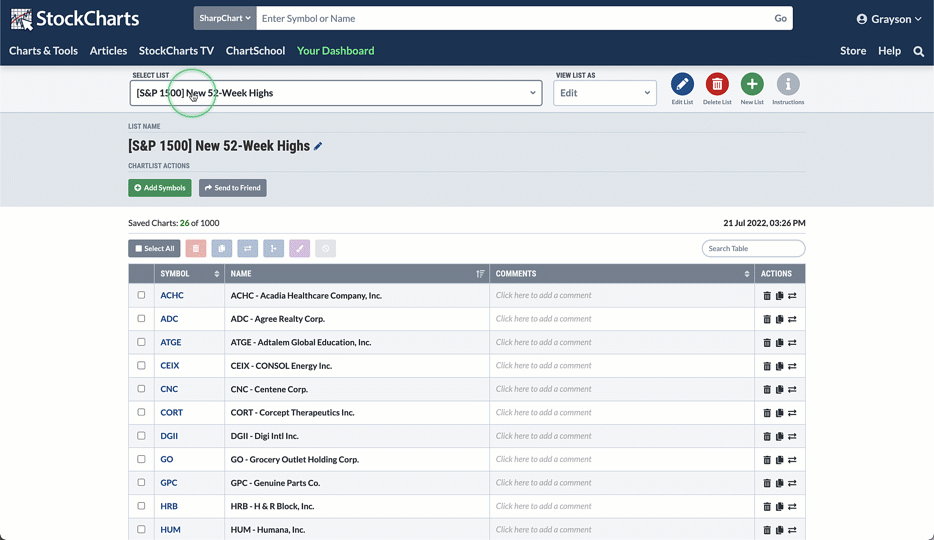
CHARTLISTS
Redesigned "Edit View" To Streamline Your ChartList Management
With an entirely revamped "Edit View" experience, managing your ChartLists is easier than ever before.
An updated interace gives you quick access to the multi-symbol editing functions from anywhere on the page.
Editing saved chart info is as simple as clicking the content you want to change and typing directly in the table.
You can even copy, move or delete individual charts with new action icons right in the edit table.
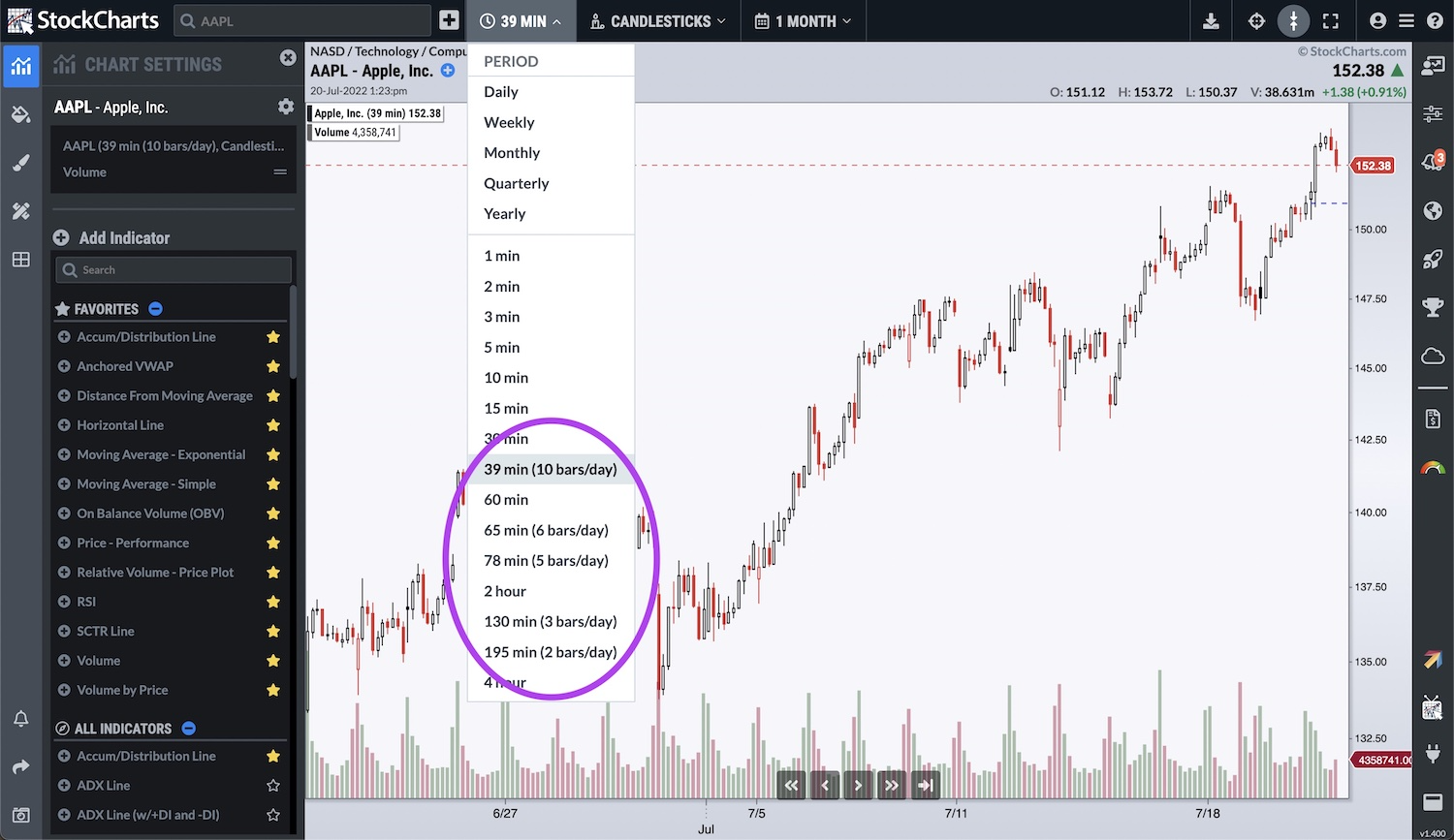
SHARPCHARTS + ACP
Five New Intraday Chart Periods That Divide The Trading Day Equally
In both SharpCharts and ACP, we've added five new intraday chart periods that intelligently divide each standard trading day into equal time blocks:
- 39 Minutes (10 bars per day)
- 65 Minutes (6 bars per day)
- 78 Minutes (5 bars per day)
- 130 Minutes (3 bars per day)
- 195 Minutes (2 bars per day)
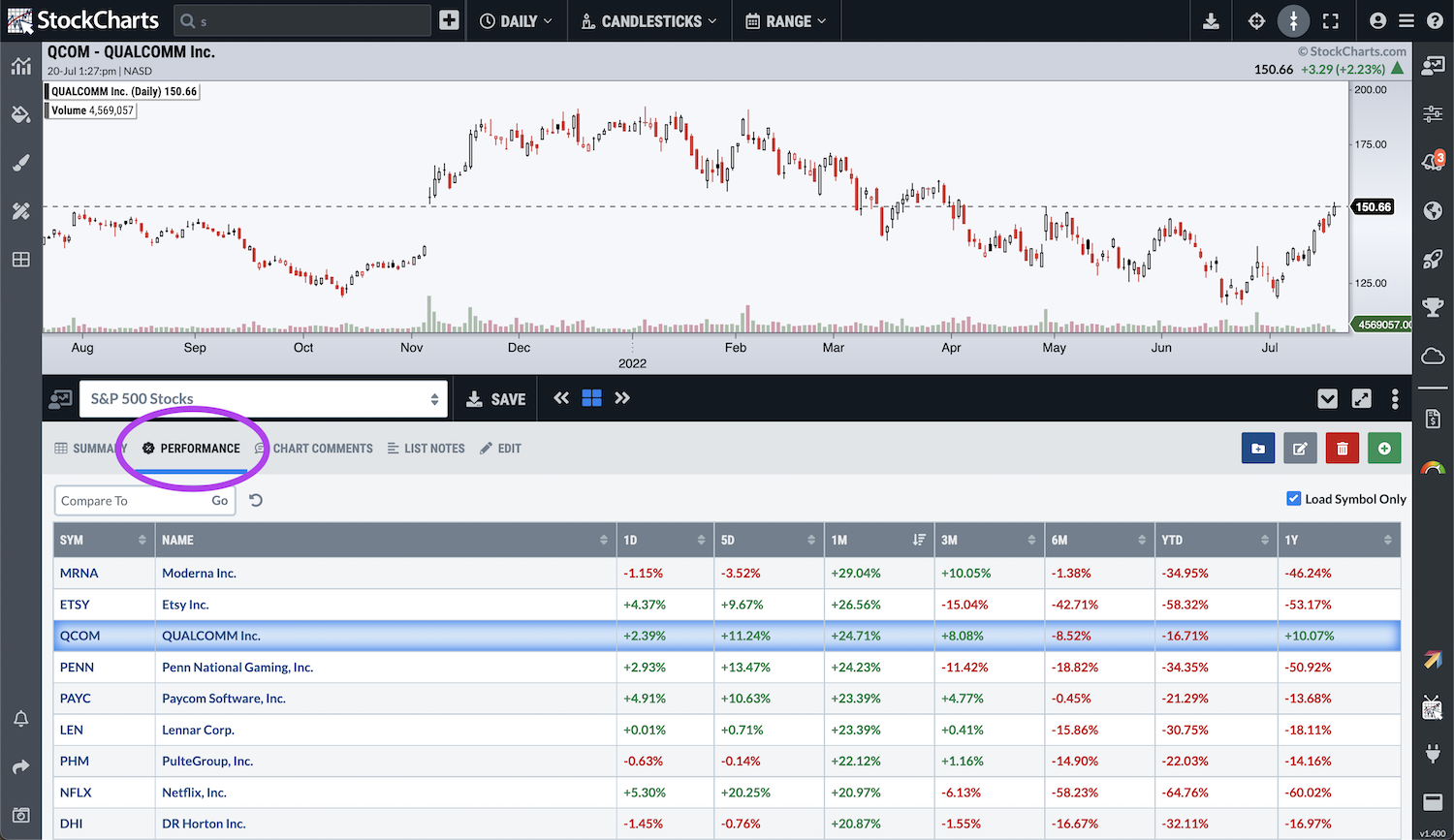
ACP
"Performance View" For Your ACP ChartLists
Similar to the ChartList view released for SharpCharts this past spring, you can now analyze price performance history for all the symbols in an ACP ChartList over multiple timeframes, including 1-day, 5-day, 1-month, 3-month, 6-month, year-to-date and 1-year performance figures.
You can also compare everything in the ChartList to a benchmark symbol of your choosing to drill into relative strength and weakness across those time periods.

ACP
See Your Price Alerts Displayed Automatically On The Chart
See your custom price alerts for any symbol right on the chart! In the Chart Settings menu within ACP, you can now enable markers for “Price Alerts” to automatically draw horizontal line indicators across your charts wherever you've set a custom price alert.
Whether you're using them to mark stops on your active positions or to track the perfect entry point on a new trade, this helpful visual will make sure you know exactly where you've placed those crucial price alerts.
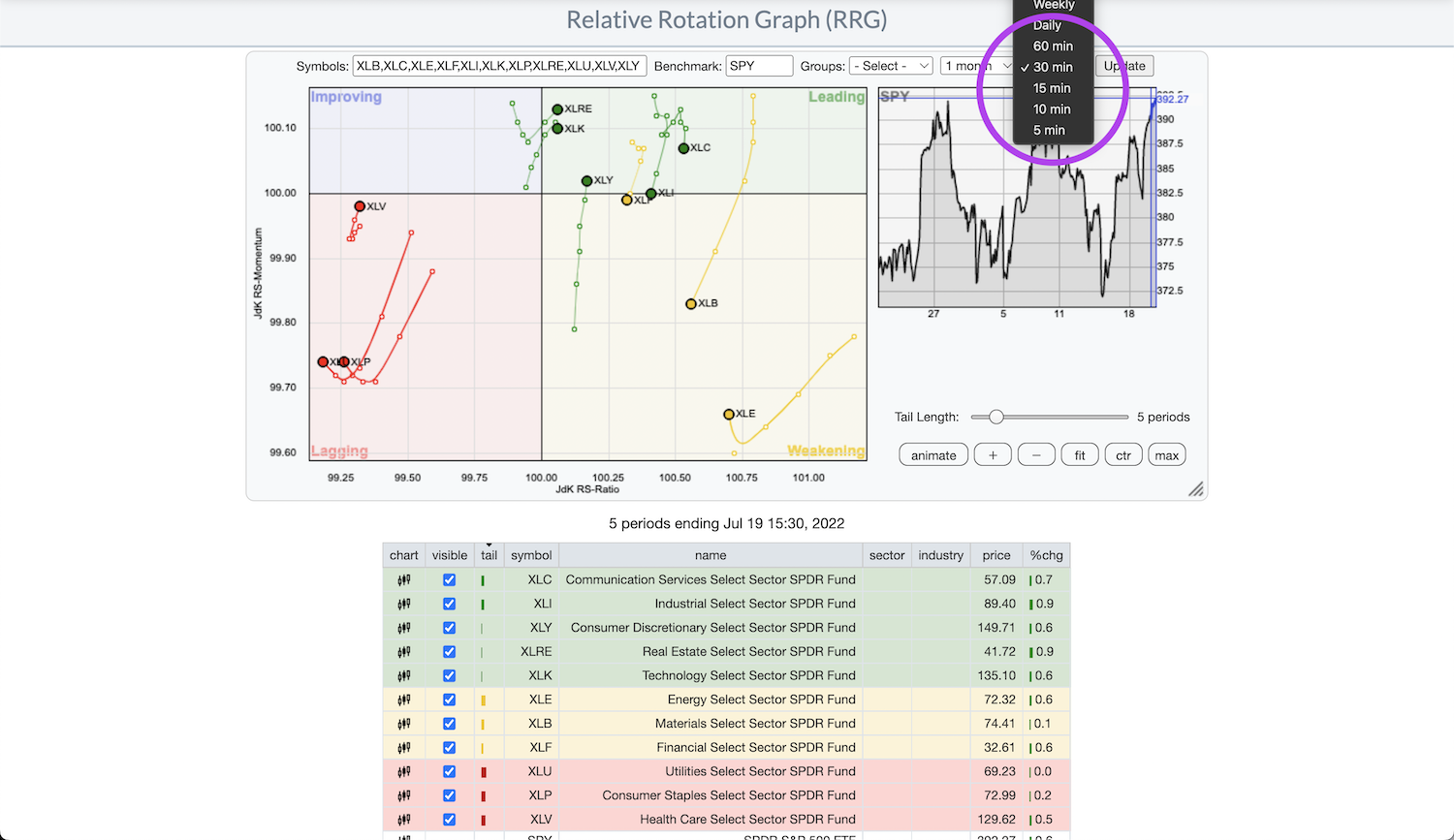
RRG
Intraday RRG Charts Let You Dig Deeper Into Key Market Rotations
You can now create intraday RRG charts with five different intraday period options:
- 60 Minute
- 30 Minute
- 15 Minute
- 10 Minute
- 5 Minute
RRG charts are a unique visualization tool that show you relative strength and momentum for a group of securities over time. As symbols rotate through the four quadrants - Leading, Weakening, Lagging and Improving - you can pinpoint emerging moves as they develop beneath the surface of the markets.
And Those Are Just The Biggest Ones...
Other new features and improvements you'll see around StockCharts include:
-
✅ “Earnings Dates” in Summary View for your ChartLists
SharpCharts users can now view next and last earnings dates for US stocks right from the Summary view for any ChartList. Click the "Columns" button to add those new dates to the view.
-
✅ Market status indicator on Your Dashboard
The Market Overview panel now includes a helpful market status indicator that tells you whether the US equity markets are open or closed.
-
✅ Click to set horizontal lines on ACP charts
You can now simply hover and click directly on an ACP chart to set horizontal lines.
-
✅ Custom range options in ACP
Quickly pull up your own custom chart range in ACP by selecting a specific number of years, months and days.
-
✅ Positive offsets for indicators on ACP charts
You now have the option to re-position many overlays into the future with a positive offset of your choosing.
-
✅ Custom body, wick and outline colors for candlestick charts in ACP
You now have the option to set different body, wick and outline colors for your candlesticks in ACP to further customize the look of your charts.
-
✅ More OHLC and HLC bar chart thicknesses
Choose from thin, medium or thick bar weights for your charts depending on the visual style you prefer.
-
✅ Improved “drag-n-drop” functionality on ACP charts
When dragging indicators to reposition them on charts, all indicators in the panel will move together by default, or you can reposition a single indicator from within the panel by holding the “shift” key while dragging.
-
✅ Support for inverted charts in ACP
Charts for any symbol in ACP can now be inverted simply by typing a “dash” before the symbol, just like in SharpCharts.
-
✅ PayPal, Venmo and ACH payment options
In addition to the standard credit card payment choice, you can now pay for your StockCharts account via PayPal or Venmo, or even use the new ACH option to pay via direct deposit.
-
✅ Redesigned “Your Account” page
A new-and-improved design makes managing your account easier than ever before. Plus, you can now see all of your installed ChartPacks and ACP Plug-Ins right from the Your Account page.
-
✅ Chat Support Now Available
Got a question? Chat with us! Our support team is standing by ready to help as quickly as possible with an all-new chat support feature built into our support request page.
-
🐛 Bug fixes and stability enhancements
...and plenty of other behind-the-scenes improvements around the site.