Hello again, everyone! Just a quick note to tell you about an awesome new feature that we just rolled out. We've updated the Members' Dashboard so that it is now even more customizable and useful. The change is subtle - you would probably miss it if you weren't reading this article - but it is very powerful.
There is now a new little "Gears" button in the top right corner of the Members' Dashboard. If you don't see it, click on "Members" and then look above the top right corner of the "Market Movers" panel next to the "ChartLists" button. See it? Good. Now click it.
You will be presented with a dialog that contains two checkboxes - one for "Scan Center/Alert Center" (which should be checked) and one for "Additional Data Panels" (unchecked).
Check the "Additional Data Panels" checkbox (check-circle?) and press "Update." VOILA!
There are now three more "Market Movers" panels just like the one on the right side of the page. The new panels are in a row right below the first row of panels. Initially, they all display the same thing - which is definitely boring. BUT, you can now change each of them to be whatever you want. Just click on the dropdown labeled "Top 10" in each panel and select something different. Whatever settings you select will "stick" and be back the next time you visit the page.
Personally, I've put the Ticker Cloud in the upper right panel, the S&P 500 Top 10 in the next panel, the Large-Cap SCTRs in the middle panel, and the Predefined Alerts in the lower-right panel. Here's what it looks like after changing those settings:
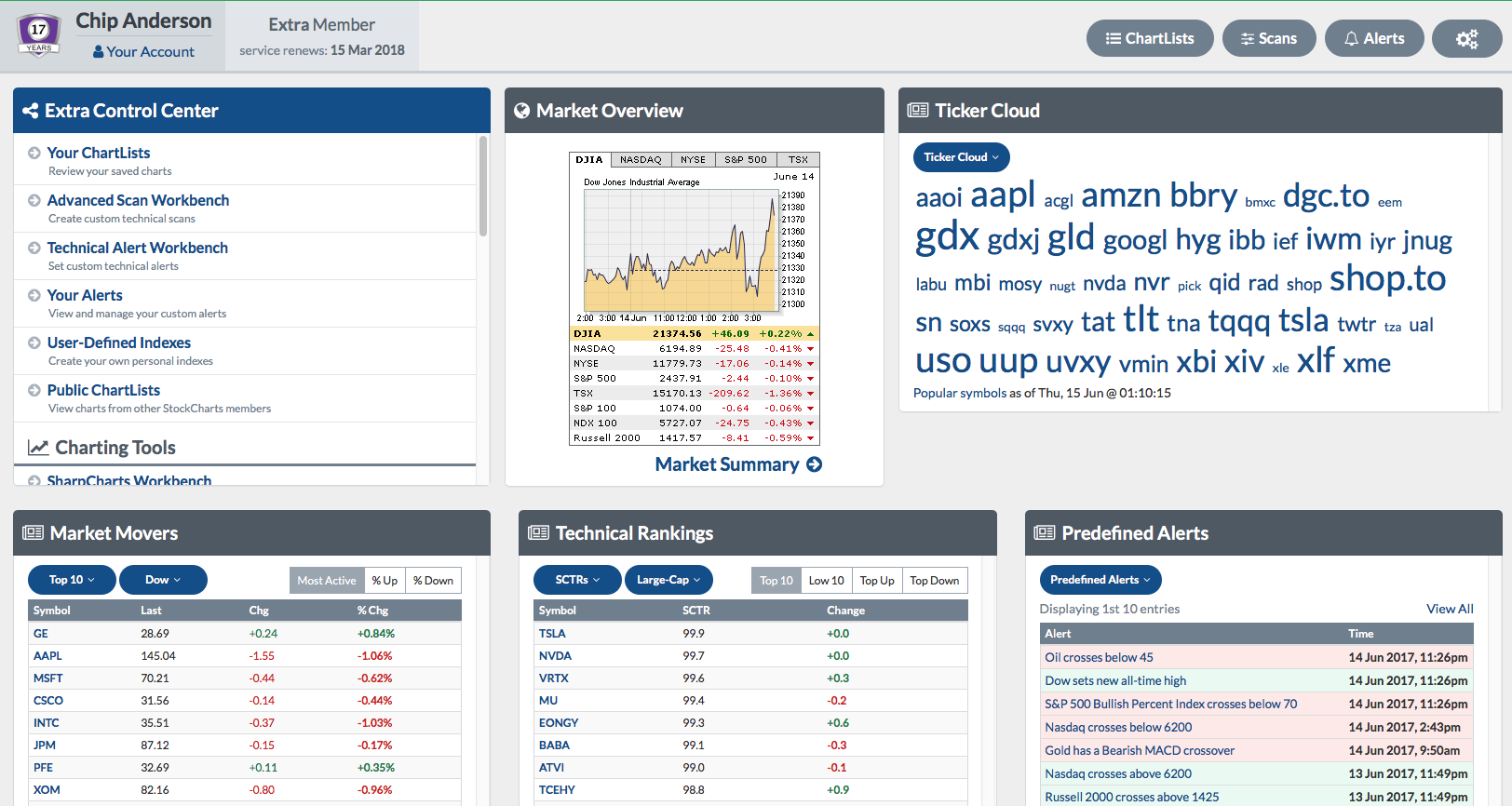 VERY COOL!!!
VERY COOL!!!
Note: Right now the settings are stored in your browser's cookies which means that if you change browsers or computer (or you clear your cookies) you'll need to re-set things up.
Just one more way we are continuing to improve the website. Enjoy!
- Chip
