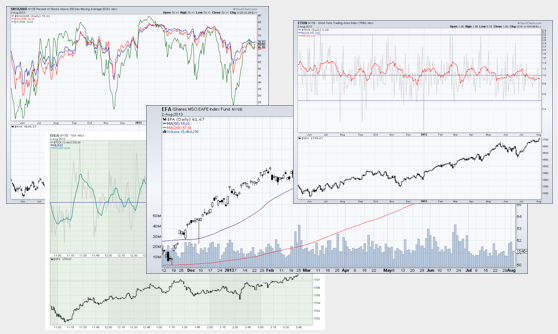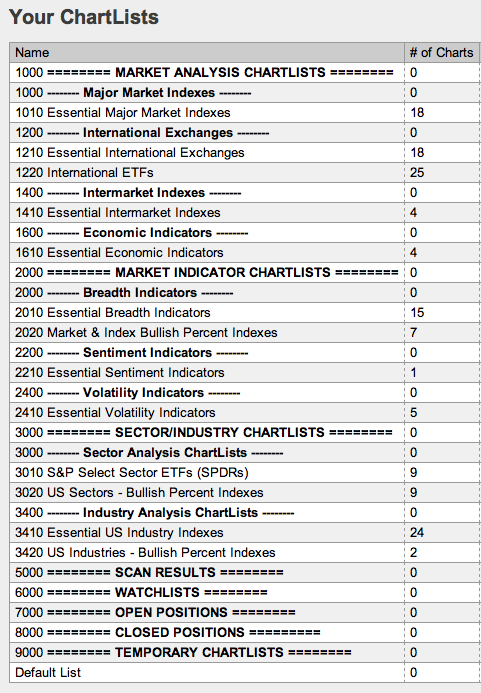Hello Fellow ChartWatchers!
Today I am thrilled to announce a big change in how people can configure and use StockCharts to understand the markets and make better investing decisions. StockCharts Members can now add pre-created collections of SharpCharts, ChartLists and ChartStyles to their account with just a couple of clicks by installing a StockCharts ChartPack. Think of ChartPacks as optional "Plug-Ins" or "Add-Ons" for StockCharts Extra and PRO accounts.
The StockCharts Essentials ChartPack
Today we are releasing our very first ChartPack - the "StockCharts Essentials." Over the course of the next couple of weeks, we will be releasing several more packs - each with a different focus - but for now I want to tell you about the Essentials ChartPack and help you decide if it is useful to you.
Designed for any technical investor regardless of their experience level, the StockCharts Essentials ChartPack contains 13 core ChartLists with over 140 charts that can give anyone a complete overview of the market. The charts are clean and uncluttered - ready for you to add your own personal indicators, annotations and commentary.
The Essentials ChartPack also includes 10 invaluable ChartStyles that let you quickly create charts for analyzing stocks, market indicators and economic datasets with a single click.
In many ways this is the quintessential ChartPack - a large, but not overwhelming, collection of useful market analysis charts.
To install the StockCharts Essentials ChartPack, follow these steps:
1.) Log In to your Account
2.) Click on the "Your Account" link in the upper right corner of the page
3.) Scroll down to the new "ChartPacks" area of the "Your Account" page. (Note: This section is only available to Extra, ExtraRT, and PRO members.)
4.) Click on the yellow "Details" button next to the "StockCharts Essentials" ChartPack listing.
5.) Review the information presented and then click the yellow "Install ChartPack" button at the bottom of the page if you want to install the pack.
Voila! You've just installed your first ChartPack and made your StockCharts account much more valuable. To see for yourself, scroll to the bottom of the "Members" page and look at how your new ChartLists are arranged and organized. If your account was previously empty, it should look something like this:
At this point, you could click on the "10 per page" link beside any of your new lists to see their contents. You could also click on the "Summary" link for the "Essentials US Industry Indexes" to see a very useful page. You could also click on the "CandleGlance" link for any of the "Bullish Percent Index" lists. The point is you now have lots of options!
It is important to keep in mind that when a ChartPack is installed, COPIES of the pack's charts and ChartLists are created and placed into your account. You are then free to change those copies in any way that you want. You can annotate them. You can rename them. You can even delete them (not recommended). Once the charts are copied into your account, there is nothing special about them - they are exactly like any other SharpChart that you created. The same goes for the ChartStyles and ChartLists.
Something else you probably want to do after installing the Essentials ChartPack is to check out the SharpCharts workbench to see the new ChartStyles that were added to the "ChartStyles" dropdown. You'll probably also want to assign StyleButtons to some/all of them for quick access.
Finally, if you had any old lists in your account, you can "move" them into the Framework by adding an appropriate 4-digit number to the front of your ChartList's name. For example, if you had ChartList called "My Watchlist", you could rename it to "6100 My Watchlist" and it will "slot" into the area of the Framework that is reserved for Watchlists.
Frequently Asked Questions about ChartPacks
Q: Do ChartPacks cost money?
A: The StockCharts Essentials ChartPack is free. Most of the ChartPacks we plan on releasing in the near future will also be free. Down the road, we may have more advanced versions of ChartPacks with customized settings from known analysts that will be available for a fee, but that is still in the planning stages.
Q: What is the "StockCharts ChartList Framework" that I see mentioned in several places?
A: The "Framework" is a collection of special, empty ChartLists that are designed to help you organize your saved charts. (Specifically the ChartLists that have lots of equals signs in their name.) They are also used by ChartPacks to ensure that their ChartLists are grouped correctly. You can choose to install the Framework separately or have the Framework installed automatically when you install your first ChartPack. Use of the Framework is completely optional (but recommended for people that have not developed their own organization scheme already). For more information on the ChartList Framework, please read this article.
Q: What if I don't have enough room left in my account for these new ChartPack lists?
A: We've increased the limits on ChartLists for Extra, Extra RT and PRO members to make room for these new ChartLists. Extra and Extra RT members can now have up to 250 ChartLists while PRO members can now have up to 350 ChartLists.
Q: Do the numbers that are in front of the ChartList names and chart names really matter?
A: Only to the degree that they cause the ChartLists and saved charts to appear grouped in a particular order. The most important numbers to try and keep organized are the 4-digit numbers in front of ChartList names. Ideally, each of the different numbers areas (1000s, 2000s, 3000s, etc.) should only contain charts that match the area's useage (i.e., watchlists in the 6000s, open positions in the 7000s, etc.) But ultimately, the numbering is just a suggestion and you can change it if you want.
Q: I've worked hard to organize my account the way that I like it. Why are you forcing me to change everything?
A: The use of our ChartPacks and the ChartList Framework are completely optional. If your account is organized in a way that works for you, you don't need to change anything. On the otherhand, if your account is disorganized and you never seem to find the time to straighten it out, ChartPacks and the ChartList Framework could be just what you've been looking for!
As always, I am very interested in your feedback on this new feature. Please send it to me via blog comments, email or our support form.
- Chip
P.S. If you are a member, you can simply click here and scroll down to the ChartPack area to get started.